WordPress is the most popular and used Content Management System (CMS). It powers millions of websites around the world. Using WordPress, you can create any type of website ranging from a simple portfolio website to a complex online store without writing a single line of code.
However, the mighty WordPress, by default, doesn’t come with any feature. To design your site or implement any feature on it, you have to use respective plugins.
That being said, there are thousands of plugins (at least 60,000+ and counting) available on the WordPress repository. Regardless to say, you’ll find several plugins for getting a simple task done.
So, as a beginner which plugins should you use on your newly launched WordPress website? To guide you in this dilemma, today, we have come up with a list of the 10 must have plugins for a WordPress website. Using these plugins, you will be able to manage and run your WordPress site seamlessly, guaranteed.
So, without making a further delay, let’s dive into the deep!
What You Should Check Before Installing a Plugin on Your WordPress Site?
You just can not pick and install a random plugin on your site. Because choosing the wrong plugin can ruin your website. So, before finalizing a plugin for your site, make sure you have checked a few crucial things like:
- Plugin Source: Only install plugins from the official WordPress plugin repository or trusted third-party sources. Avoid downloading plugins from suspicious websites or through unverified links.
- Plugin Reviews and Ratings: Check the plugin’s ratings and reviews to gauge user satisfaction and identify any potential issues. A high number of positive reviews and a solid star rating indicate a plugin’s reliability and popularity.
- Plugin Compatibility: Ensure the plugin is compatible with your current WordPress version and PHP configuration. Installing an incompatible plugin can lead to conflicts and website malfunctions.
- Plugin Activity and Updates: Verify that the plugin is actively maintained and regularly updated by the developer. Regularly updated plugins reflect the developer’s commitment to security and compatibility.
- Plugin Support: Check if the plugin offers adequate support options, such as a dedicated support forum or documentation, in case you encounter any issues.
10 Must Have WordPress Plugins for You in 2024
In this segment, we are going to show you the 10 must have WordPress plugins for your site. So, before going into the deep, let’s first take a quick look at the list:
- Gutenberg – Website Builder and Editor Plugin
- RioVizual – Table and Gutenberg Blocks Plugin
- Fluent Forms – Contact Form Plugin
- Site Kit by Google – Google Analytics and Google Search Console Plugin
- Rank Math – SEO Plugin
- Akismet – Spam Protection Plugin
- Jetpack – Security Plugin
- LiteSpeed Cache – Speed Optimization Plugin
- Smush – Image Optimization Plugin
- UpdraftPlus – Backup and Migration Plugin
All these plugins are from very reputable WordPress companies. Also, they frequently update these plugins to be on top of the game. So, you can blindly rely on these plugins.
Now let us show you the details for each plugin!
01. Gutenberg – Website Builder and Editor Plugin

WordPress Gutenberg plugin at a glance:
- Number of Active Installations: 300,000+
- User Ratings: 2.1 out of 5 stars
- Current Version: 17.1.2
WordPress, by default, comes with Gutenberg Block Editor. That means if you don’t manually install the Gutenberg plugin, you will be still able to use the Gutenberg editor. However, if you are using the Classic Editor, you can just install this Gutenberg plugin to enable the Gutenberg Block Editor functionality on your site.
With Gutenberg, you can effortlessly construct visually appealing and engaging websites without requiring any coding expertise. The drag-and-drop functionality empowers you to seamlessly add and arrange various content blocks, including paragraphs, images, headings, and more, to craft stunning layouts that adapt perfectly to any device.
Nowadays, you can hardly find a WordPress website without the Gutenberg Block Editor. So, install this plugin if you are still using the Classic Editor to join the advanced trend of the WordPress website design.
Key Features of the Gutenberg Plugin
- Drag-and-drop block editing
- Rich text editing tools
- Customizable block styles
- Full-site editing capabilities
- Seamless integration with WordPress
Why You Should Use This Plugin
- Create visually appealing content with ease
- Build responsive websites that look great on all devices
- Enjoy a user-friendly editing experience suitable for all skill levels
Pricing
Gutenberg is a free WordPress plugin. You can directly download it from the WordPress repository without paying a buck.
02. RioVizual – Table and Gutenberg Blocks
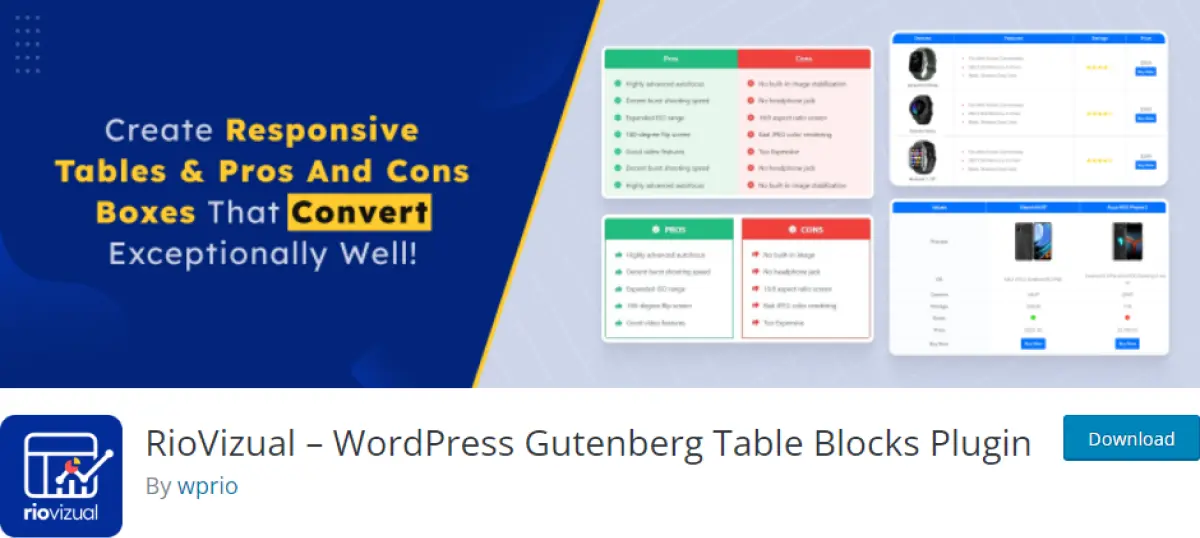
RioVizual plugin at a glance:
- Number of Active Installations: 100+
- User Ratings: 5 out of 5 stars
- Current Version: 2.0.0
RioVizual is a brand new WordPress plugin that seamlessly integrates with the Gutenberg block editor. It’s a very niche specific plugin that empowers users to effortlessly create and personalize a variety of tables, including comparison tables, pricing tables, pros & cons tables, and more.
This versatile plugin offers two customizable blocks. The first one is the table builder block that is ideal for creating professional-looking comparison and pricing tables. And the second one is the pros & cons block that is designed to generate visually appealing and responsive pros & cons tables.
To streamline the table creation process, RioVizual provides a collection of pre-designed table templates that can be easily adapted to your specific needs.
Key Features of the RioVizual Gutenberg Plugin
- Effortless table creation
- Customizable table designs
- Pre-designed table templates
- Responsive table layout
- Two customizable blocks
Why You Should Use This Plugin
- Enhance your WordPress content with data visualizations
- Present complex data in an engaging and understandable way
Pricing
RioVizual is a completely free WordPress plugin which means if you’re a Gutenberg Block Editor user, you can simply install this plugin directly from the WordPress plugin repository and start using it without paying a single penny for it.
FURTHER READING: Best WordPress Table Plugins
03. Fluent Forms – Contact Form

Contact Form plugin at a glance:
- Number of Active Installations: 300,000+
- User Ratings: 4.8 out of 5 stars
- Current Version: 5.1.5
Fluent Forms stands as a user-friendly and versatile plugin that empowers you to craft beautiful and functional contact forms for your WordPress website. With Fluent Forms, you can design custom forms using an intuitive drag-and-drop interface, incorporate a wide variety of form fields, and seamlessly integrate with popular email marketing services.
Fluent Form comes with an extensive range of form fields, including text fields, dropdown menus, radio buttons, and checkboxes, empowering you to tailor your forms to specific data collection needs.
Additionally, the plugin’s conditional logic feature enables you to dynamically display form fields based on user input, enhancing the relevance and effectiveness of your data collection process.
Key Features of the Fluent Form Plugin
- Drag-and-drop form builder
- Customizable form templates
- 60+ form fields and options
- Conditional logic and advanced features
- Integration with email marketing services
Why You Should Use This Plugin
- Create user-friendly contact forms for your website
- Collect leads and customer information effectively
- Integrate with your email marketing campaigns seamlessly
Pricing
Fluent Forms offers a free version with basic features and premium plans with advanced features and integrations. The premium pricing starts at $79 per year for a single domain.
04. Site Kit by Google – Google Analytics and Google Search Console Plugin

Site Kit by Google Plugin at a glance:
- Number of Active Installations: 3M+
- User Ratings: 4.2 out of 5 stars
- Current Version: 1.114.0
Site Kit by Google is one of the most popular plugins for WordPress websites. Using this plugin, you can easily connect your WordPress site to Google Search Console, Google Analytics, AdSense, and PageSpeed Insights without the need for complex configurations or coding expertise.
Google Search Console provides valuable insights into how your site appears in search results, helping you optimize your content for better visibility. Google Analytics offers user behavior data, enabling you to identify areas for improvement and enhance the overall user experience of your website.
AdSense tracks revenue and allows you to optimize ad placements for maximum ad revenue potential. PageSpeed Insights helps identify and resolve performance bottlenecks, ensuring your website loads quickly and efficiently.
Overall, Site Kit by Google is a valuable tool for WordPress users who want to gain a comprehensive understanding of their website’s performance, optimize its search visibility, and maximize its monetization potential.
Key Features of Site Kit by Google Plugin
- Seamless integration with Google Analytics and Google Search Console
- User-friendly dashboard for consolidated data visualization
- Easy setup and configuration workflow
Why You Should Use This Plugin:
- Gain a comprehensive understanding of your website’s traffic and performance Identify areas for improvement and optimize your website for SEO success
Pricing
Site Kit by Google is a free plugin available on the WordPress repository.
05. Rank Math – SEO
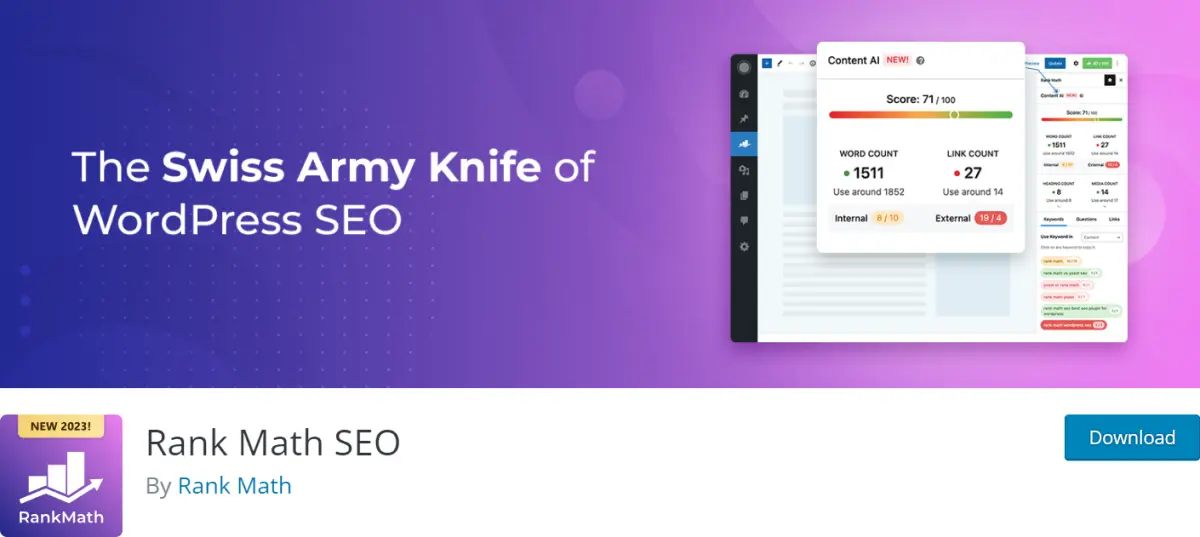
Rank Math Plugin at a glance:
- Number of Active Installations: 2M+
- User Ratings: 4.9 out of 5 stars
- Current Version: 1.0.206
When we are talking about SEO plugins, there are a few popular names in this field to consider, e.g., All in One SEO, Yoast, and so on. But in terms of user experience and free features, there is no one who comes closer to Rank Math. It’s an all-in-one SEO plugin that empowers you to optimize your WordPress website for search engines and enhance its visibility in search results.
With Rank Math, you can effortlessly manage your website’s SEO aspects, including keyword optimization, content analysis, technical SEO, and schema markup. The plugin provides a comprehensive set of tools and features that cater to both beginners and experienced SEO professionals.
Key Features of the Rank Math SEO Plugin
- Keyword optimization and research tool
- Schema markup integration
- Content analysis and SEO recommendations
- Local SEO optimization
- Technical SEO optimization and site audits
Why You Should Use This Plugin
- Improve your website’s visibility in search engine results
- Increase organic traffic and attract more visitors to your site
- Boost your website’s SEO performance and achieve higher rankings
Pricing
Rank Math offers a free version with basic SEO features and premium plans with advanced features and integrations. The premium package starts at $5.75 per month for unlimited personal websites.
FURTHER READING: Best WordPress SEO Plugins
06. Akismet – Spam Protection Plugin
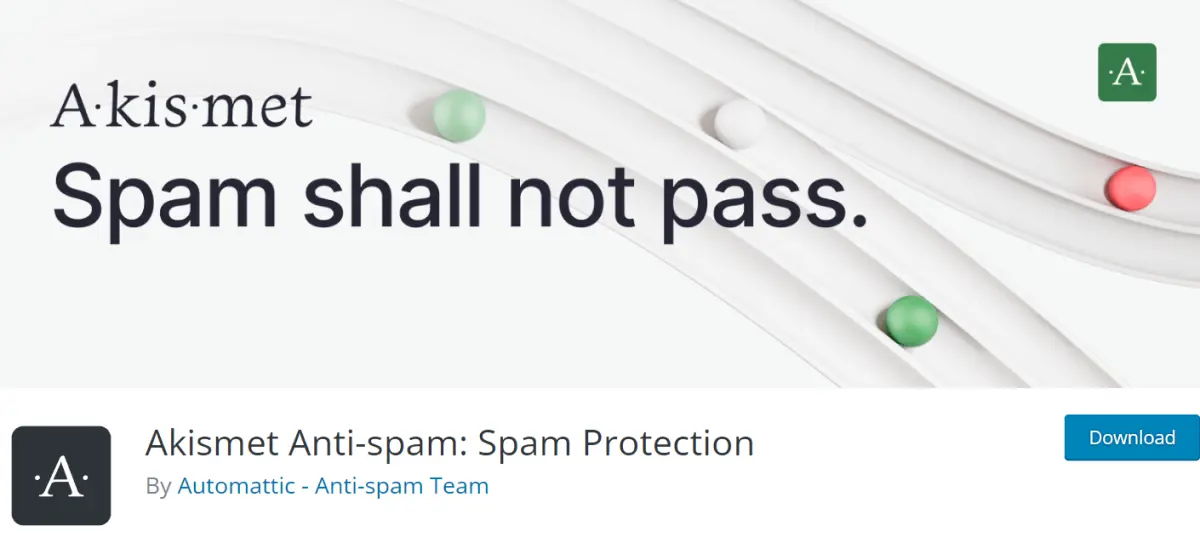
Akismet Anti-spam plugin at a glance:
Number of Active Installations: 5M+
User Ratings: 4.7 out of 5 stars
Current Version: 5.3
Akismet is one of the all-time most popular WordPress plugins. This plugin is created and maintained by Automattic, the same company behind WordPress. So, you can rely on this plugin without having a second thought.
Akismet serves as a powerful anti-spam plugin that effectively protects your WordPress website from spam comments, trackbacks, and pingbacks. Its real-time spam filtering mechanism scans all comments, trackbacks, and pingbacks as they are submitted, blocking and discarding those identified as spam.
Key Features of the Akismet Anti-spam Plugin
- Real-time spam filtering for comments, trackbacks, and pingbacks
- Advanced spam filtering algorithm with continuous learning
- Protection against spam comments, trackbacks, and pingbacks
Why You Should Use This Plugin
- Safeguard your website from spam comments and maintain a clean environment
- Protect your website’s reputation and enhance user experience
Pricing
Akismet Spam Protection is a freemium plugin. If you want to use the premium version, you have to spend $9.95 per month.
07. Jetpack – Security Plugin
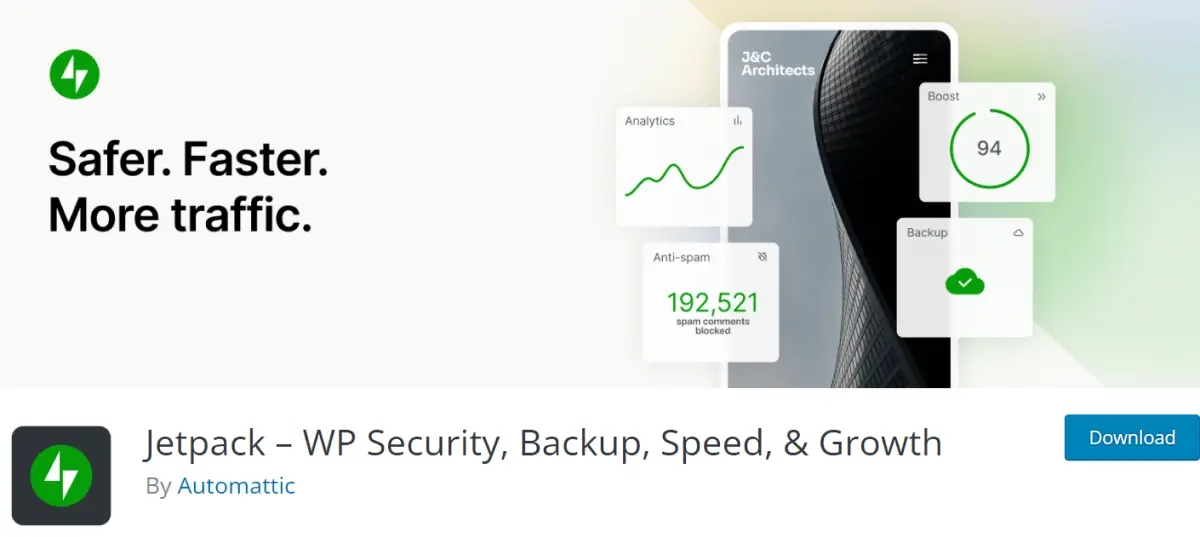
Jetpack plugin at a glance:
- Number of Active Installations: 5M+
- User Ratings: 3.9 out of 5 stars
- Current Version: 12.8.1
Jetpack is another popular plugin created by Automattic. It is a comprehensive security plugin that protects your WordPress website from a wide range of threats, including malware, hacking attempts, and spam.
With Jetpack, you can implement robust security measures, including two-factor authentication, file scanning, and blacklisting, to safeguard your website and prevent unauthorized access. The plugin also provides real-time malware scanning and threat detection, ensuring that your website remains protected against evolving cyberattacks.
Key Features of the Jetpack Security Plugin
- Two-factor authentication for enhanced account protection
- Real-time malware scanning and threat detection
- File scanning to identify and remove malicious code
- Blacklisting to block malicious IP addresses and domains
- Security dashboard for monitoring website activity and threats
Why You Should Use This Plugin
- To keep your site protected through real-time security monitoring and threat detection
Pricing
Jetpack comes with both free and premium versions. To access the premium features, you have to spend $19.95 per month.
08. LiteSpeed Cache – Speed Optimization Plugin
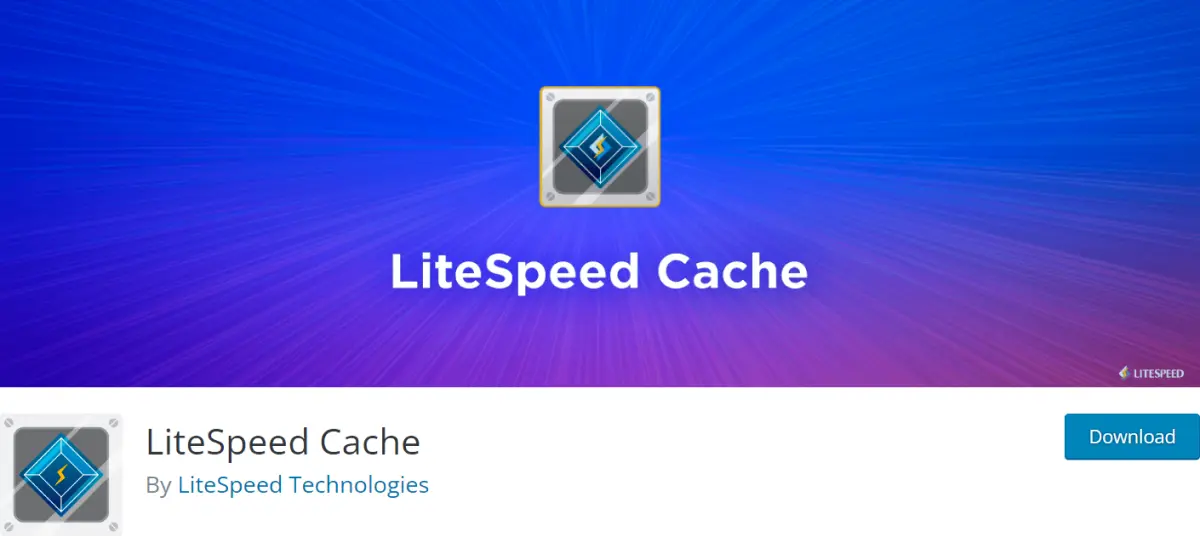
Plugin at a glance:
- Number of Active Installations: 4M+
- User Ratings: 4.8 out of 5 stars
- Current Version: 5.7.0.1
LiteSpeed Cache is a powerful caching plugin that optimizes your WordPress website’s performance by caching static content, reducing server load, and improving page loading times. With LiteSpeed Cache, you can significantly enhance your website’s speed and responsiveness, providing a better user experience and boosting visitor engagement.
The plugin utilizes advanced caching techniques, including object caching, page caching, and browser caching, to ensure that your website’s content is delivered quickly and efficiently.
Key Features of the LiteSpeed Cache Plugin
- Object caching for static content, such as images, CSS, and JavaScript files
- Page caching for pre-rendered HTML pages
- Browser caching for storing content locally on users’ devices
- Image optimization for reducing file sizes and improving loading times
- Mobile optimization for ensuring optimal performance on mobile devices
Why You Should Use This Plugin
- Significantly improve website loading times and responsiveness
- Enhance user experience and reduce bounce rates
- Boost website performance and search engine rankings
Pricing
LiteSpeed Cache is a free WordPress plugin. You can simply download it from the plugin repository and use it on your site.
09. Smush – Image Optimization Plugin

Smush plugin at a glance:
- Number of Active Installations: 1M+
- User Ratings: 4.8 out of 5 stars
- Current Version: 3.15.1
Smush is an image optimization plugin for WordPress users. With a single click, you can optimize all your images, preserving their quality while reducing file sizes. Smush offers both lossless compression, which maintains image quality, and lossy compression, which saves more space but may slightly reduce quality.
Smush also converts images to the next-generation WebP format, further shrinking file sizes while ensuring compatibility with most modern browsers. Additionally, Smush’s lazy loading feature delays image loading until they’re needed, improving page load times.
Key Features of the Smush Image Optimization Plugin
- Automatic image optimization upon upload
- Lossless compression for retaining image quality
- Bulk image optimization for optimizing multiple images at once
- Lazy loading for delaying image loading until needed
- CDN integration for delivering images from a global network
Why You Should Use This Plugin
- Optimize images without sacrificing quality
- Improve page loading times and website performance
- Enhance user experience and boost SEO rankings
Pricing
Smush offers both free and premium versions. The premium version will cost you $7.50 per month for one website.
10. UpdraftPlus – Backup and Migration Plugin

UpdraftPlus plugin at a glance:
- Number of Active Installations: 3M+
- User Ratings: 4.8 out of 5 stars
- Current Version: 1.23.13
UpdraftPlus is a comprehensive backup and migration plugin that allows you to easily create backups of your WordPress website and migrate it to a new host or domain. With UpdraftPlus, you can schedule automatic backups to ensure that your website’s data is always protected, and you can restore backups with just a few clicks.
The plugin also provides a powerful migration tool that enables you to seamlessly transfer your website to a new environment.
Key Features of the UpdraftPlus Plugin
- Automatic backup scheduling for regular website backups
- Multiple backup destinations, including local storage, cloud storage, and remote servers
- Restore backups with ease to revert to previous versions of your website
- Seamless website migration for hassle-free transfers to new hosts or domains
- Convenient website cloning for easy testing of new changes before deployment
Why You Should Use This Plugin
- To set automatic backup of your site so that you can easily recover your site if anything bad happens to your site.
Pricing
UpdraftPlus is a freemium plugin which means you can use either the free or premium version as per your needs. To use the premium version, you’ll have to spend $70 per year for 2 websites.
Do You Have Any Further Queries?
Choosing the right plugin is very important to keep your website protected from malicious attacks and ensure a smooth user experience. All these plugins in this list are handpicked and frequently tested so that you can blindly rely on us.
You’ll get the free version for each plugin that we have mentioned here. So, if you want, you can test the free verison first, then pick the premium version in case you need more advanced features.
That’s all from our end.
Now if you have any further queries, feel free to share them with us using the comment box below. We are all ears! Thank you.

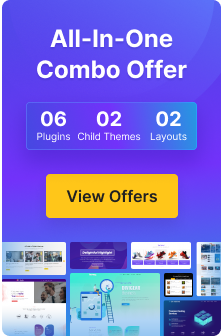
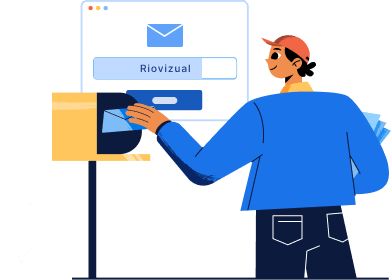
Leave a comment