Block themes totally change the way you look at WordPress themes.
No doubt about it!
Debuted in just 2018 under the name Gutenberg, the blogging industry has embraced Intuitive Creation.
And that’s not surprising at all.
FSE (full site Editing) is taking Gutenberg to the next level by introducing Block themes. It gives exceptional power to WordPress.com customers’ hands. Let me show you the difference between Block Theme vs Classic Theme WordPress and which is the right fit for you.
An Overview of WordPress Block Theme and Classic Theme
Did you notice something interesting in the Add Theme section of the WP dashboard? The WordPress Dashboard put a separate section for block themes in the front.
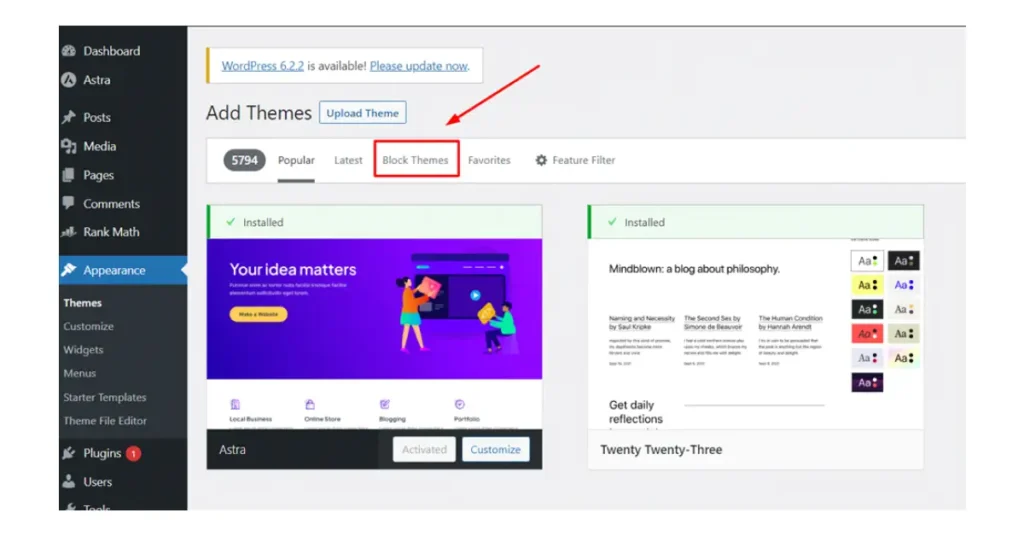
Yup, the Block theme is so popular lately. Before diving into the reason for its huge buzz, Let’s have a look at what is classic themes and block themes are. First, start with the classic editor.
What is the classic theme?
The classic theme is the traditional theme that is built using PHP templates mainly. To create the content, you need to use the classic editor. The dashboard we used to work with for the longest time-
What is block theme?
With the release of WordPress 6.1, they launch a new Site Editor known as the Gutenberg editor. That’s the core of block theme. With this editor, you can build your entire site using blocks.
It’s the Full Site Editing in WordPress. Each section is a block.
What is the difference between classic and block themes?
With Gutenberg, WordPress makes a big transition from “classic” to “block” editing. Have a look at the key features-
Block Theme vs. Classic Theme: A quick head-to-head comparison
| Block theme | Classic theme | |
| Loading speed | Lightweight | Faster |
| Storage location of template file | Different locations | ‘Root’ directory |
| Language use | PHP | Mainly Use HTML (PHP as a fallback) |
| FSI | Yes | Restricted |
| Ease of Use | Super easy | Need basic technical knowledge to use |
| Versatility | More versatile | Less versatile |
| Template Hierarchy | WP | Own Standard hierarchy |
| File size | Small | Comparatively large |
| Server resources consumption | Less | Comparatively more |
| Content elements | Blocks | Widgets |
Scripting language
Classic theme heavily relies on PHP. PHP is the main scripting language for classic themes on other aspects, not just templates. On the other hand, block themes and editors are based on HTML files. This is basically designed for FSE or full-site editing.
Customization & Editing Approach
Block themes
Block themes are way ahead of classic themes when it comes to customization. No more back-and-forth editing; it gives you a Full Editing experience. Just Take a look at the basics of the Twenty Twenty-Two block theme.
Now let’s see Customize the appearance of your website using the block editor.

If you click “Templates”, you can select any template and create your post from there. The best thing is the templates are wide ranges.
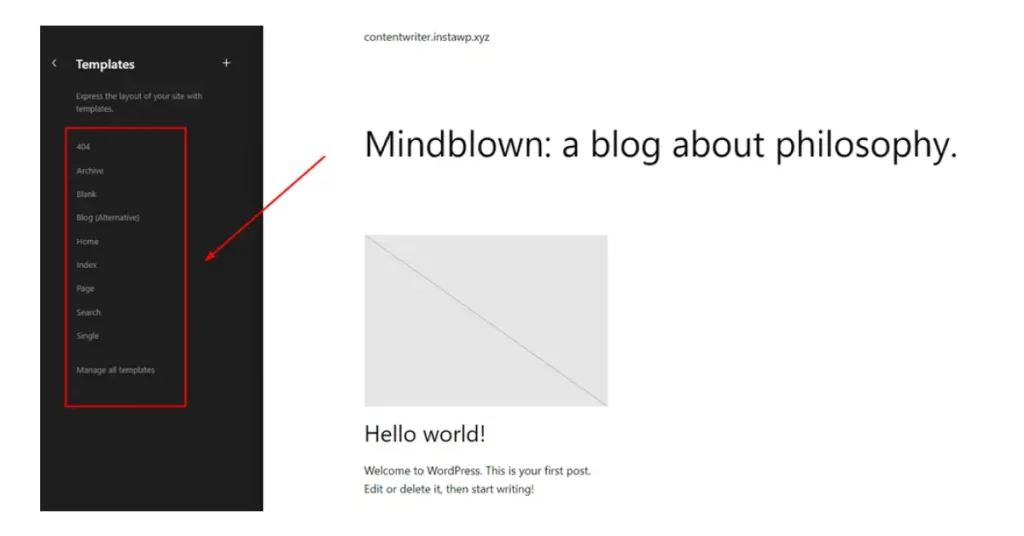
Let’s click a single Page from that template to give you an idea.

Here you have multiple options to design the page in real-time. Each is just a block, and you can add whatever you like from patterns, blocks, or media.
In a word, it’s great for visual editing and real-time customization.
Classic theme
For example, let’s use Astra to see their customization.
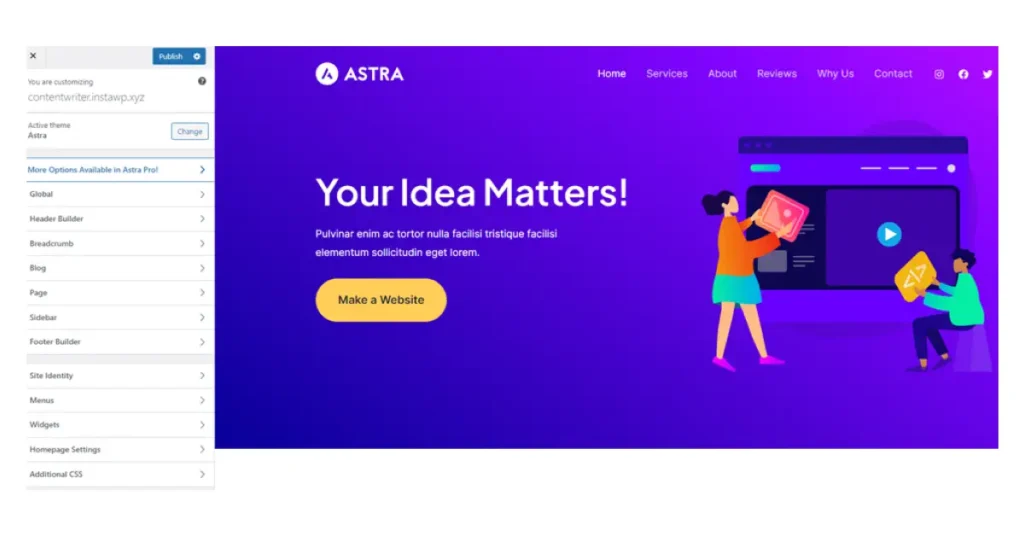
As you can see, it’s a default WordPress customizer. Here are some pre-defined settings to choose and create the post. The editing mode is restricted to the classic theme. And it is the biggest weakness of classic themes- a few fixed elements and templates.
Loading time- Are block themes faster?
Block editors use JSON file like patterns and settings for function instead of fully PHP. As a result, the page gets lightweight.
Plus…….
Block editor has a vast option for customization. Let me show you how vast this really is-
The versatility gives it another advantage as the user needs to install less 3rd party plugins. As a result, the content will take less time to load.
Limitations of Block Theme No one Talk about
- FSE is relatively new: FSE or block theme is a new concept. The Support for FSI just began with WordPress 5.8 (released July 2021).
- Limited resources & Add-on option: Compared to the vast resources of the classic theme, the block theme has only a few resources and Add-on.
- Still need improvement on bug issues: With time, these issues will be fixed.
So, Block Theme or Classic Theme- Which one Is the Future of WordPress?
If you want to Make the Switch to Full Site Editing, Block Theme is best. Full site editing mode, Super-fast load, and Friendly Interface- block editor are definitely the future of WordPress.
Yes, there are still some limitations of Block Builder, but it is the future of WordPress, and you should also adapt to the new norm as soon as possible.

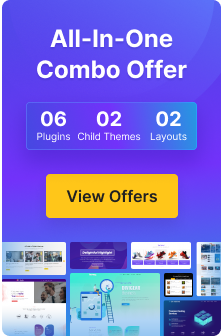
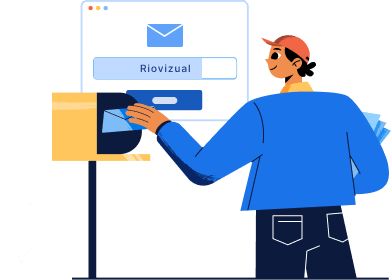
Leave a comment